ideamapper Pro
ideamapper Pro is a unique mind mapping software that enables you to manage your ideas, organise your workload and improve writing proficiency.
Please note, to purchase Ideamapper via Purchase Order or Pro Forma, please use the online order form by clicking on the “Order Now” section of the website.
Make writing simpler.
Use the creativity of mind mapping to help plan out and structure your ideas whilst using ideamappers Split-Screen View to write your document simultaneously.
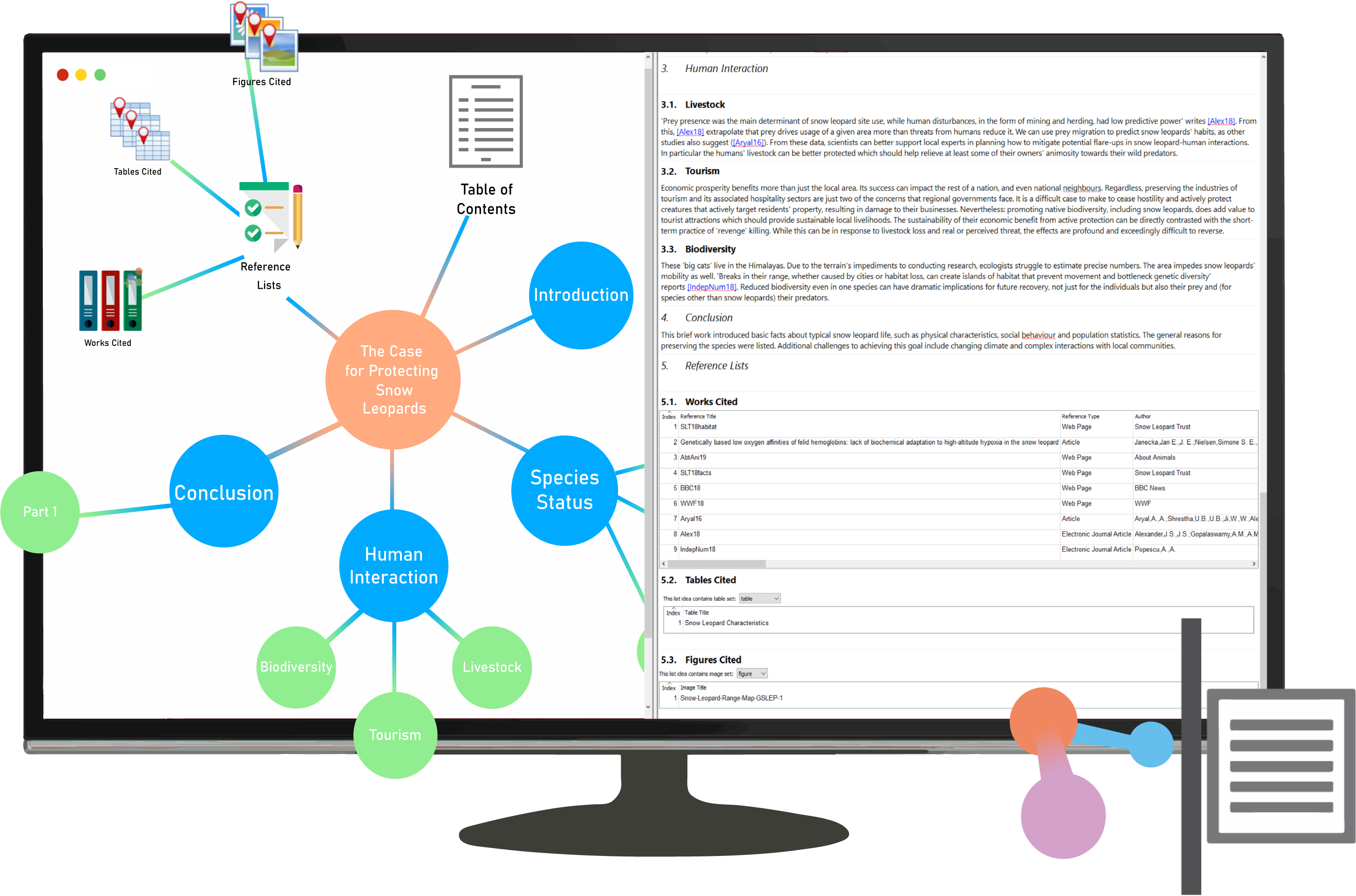
Organise
ideamapper Pro improves neurodiverse users' organisation through visual tools; Individuals can quickly move around their documents and create a workspace that is personal to them.
Manage
The unique split-screen view allows users to visualise how their document will look and use mind maps to plan, structure and manage ideas simultaneously whilst developing their writing skills.
Write
There is no need to switch between applications. With ideamapper Pro's all-in-one design users can brainstorm, research, structure, write, edit, reference, and publish their work all in one area.
Break down the writing process
Manage your workload and structure your writing more effectivily using ideamapper Pro
Brainstorm & Plan
Let your creativity free using mind-mapping to plan your document. Use colours, Pictures, & Clipart
Structure
View both the map and the text document at the same time, also add tables, images and view in 3D.
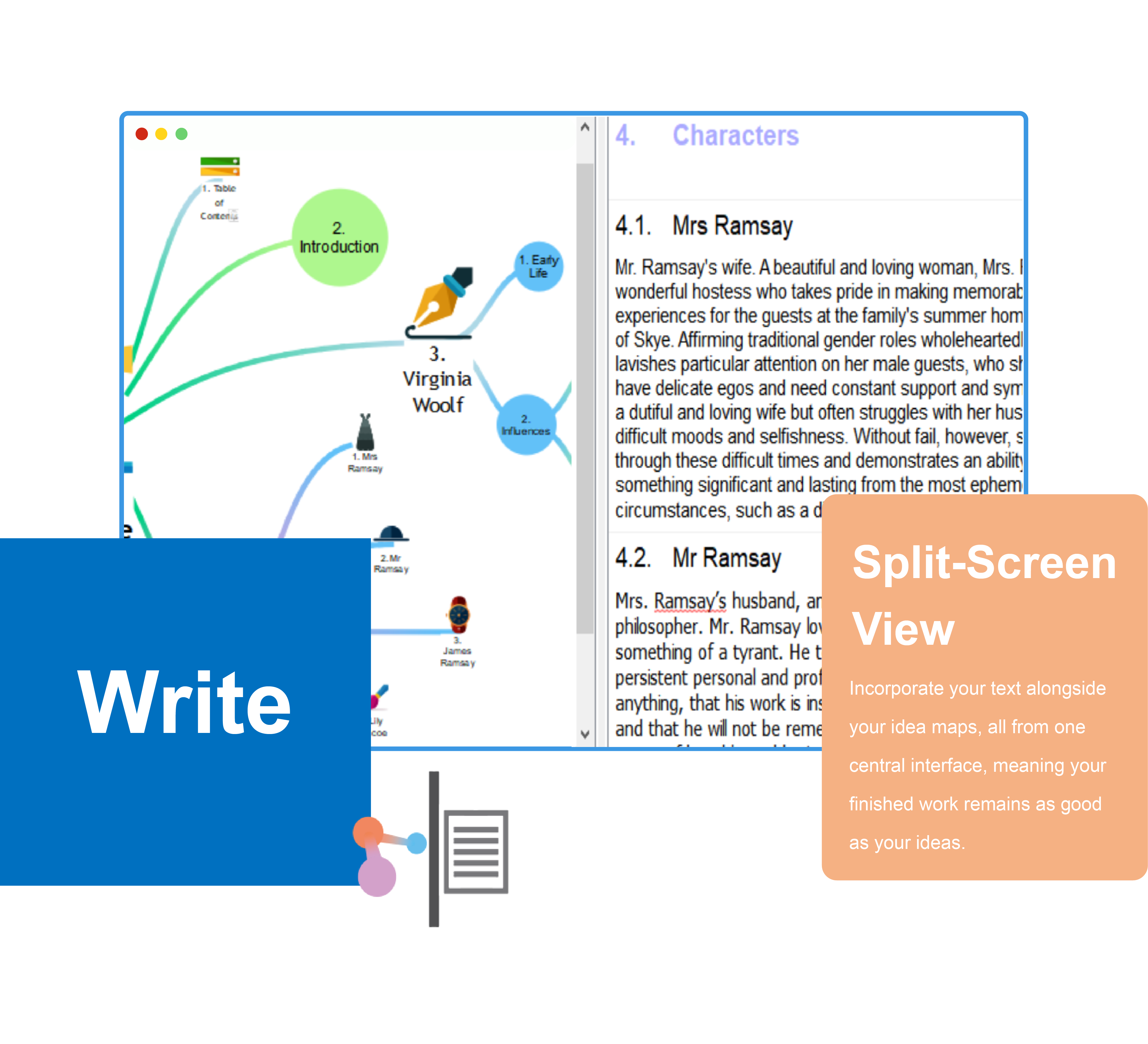
Write
Add text, images, figures and diagrams. Easly reference and edit your work with built in tools.
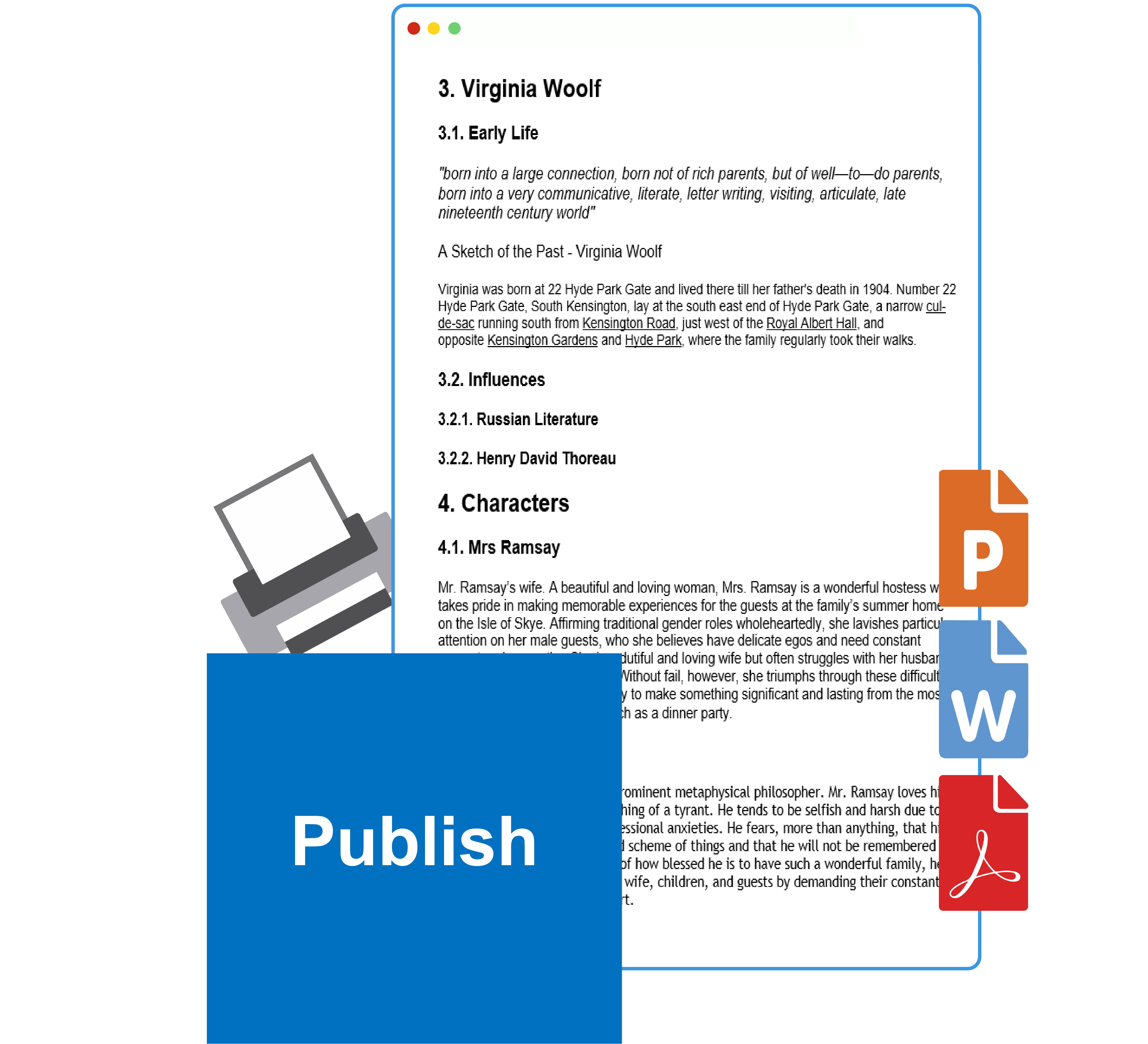
Publish
Publish and present your work as an ideamapper document or export to Word and PowerPoint.
Watch - ideamapper Pro demo
See ideamapper Pro in action, this two minute demo video will indroduce you to some of ideamappers fantastic mind mapping and writing features.
Getting started with Templates
ideamapper Pro includes a varied amount of templates to help you get started in almost any project, you can even create your own.
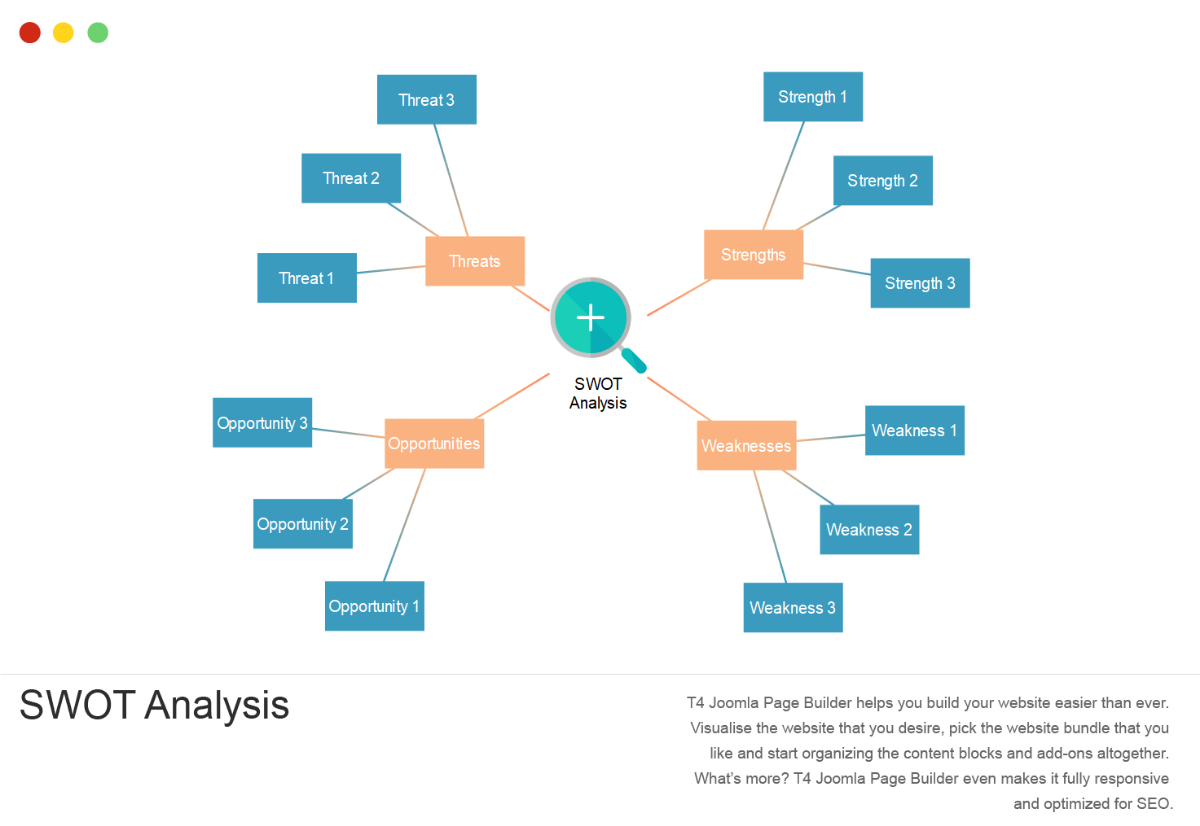
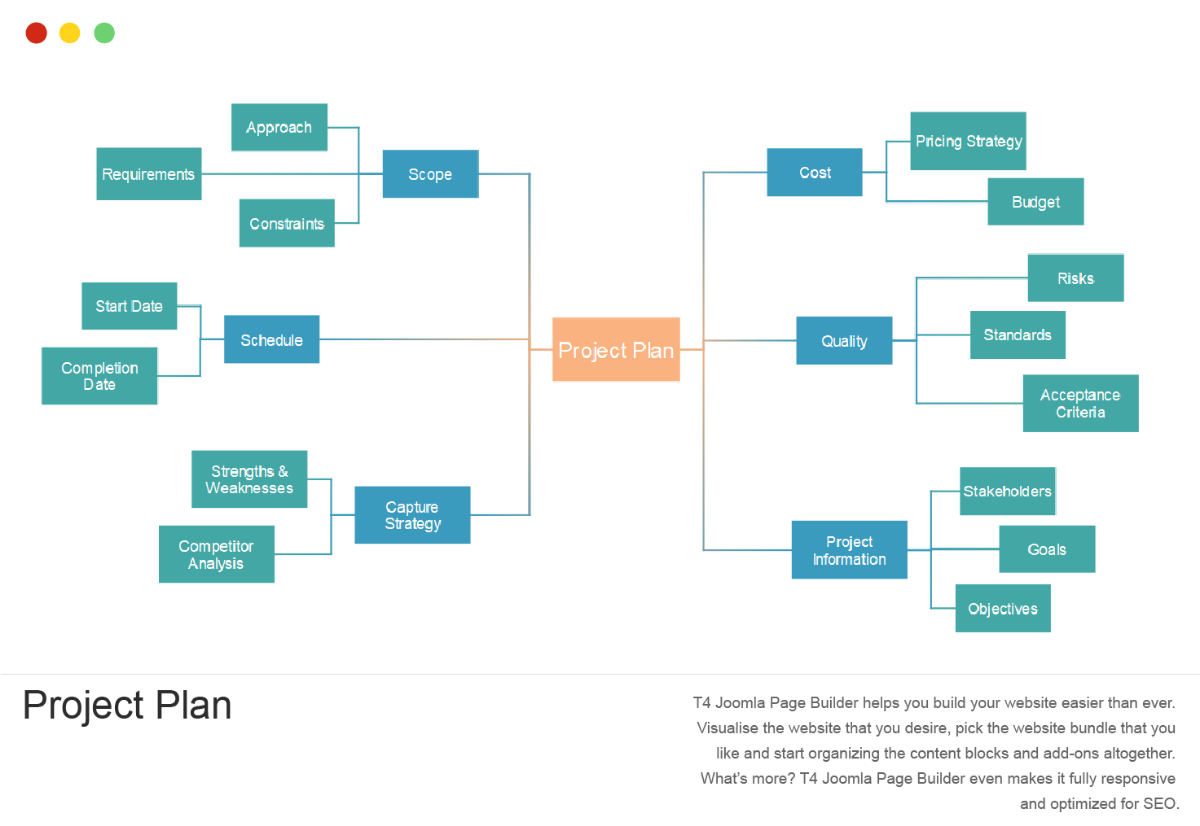
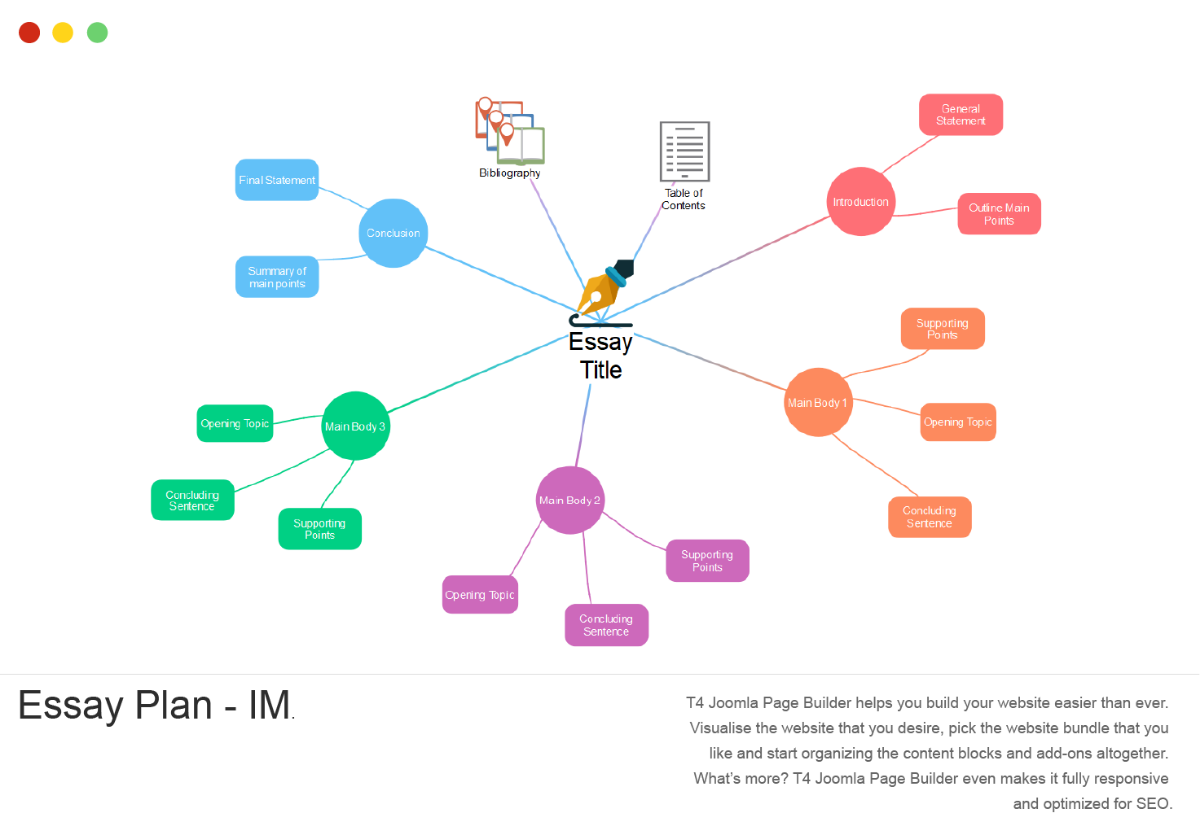
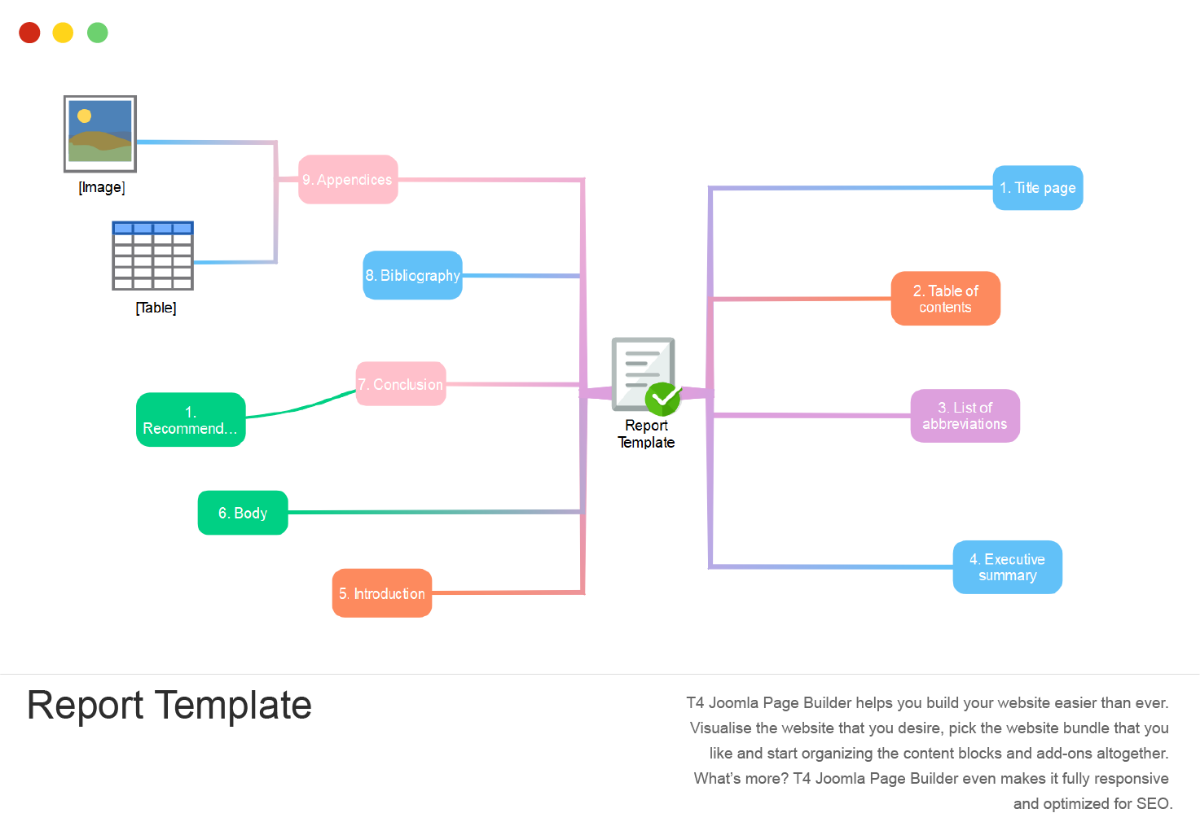
Pricing plans.
Try out ideamapper Pro with a Free Trial or purchase a 3 Year licence recommended by Access to Work.
£0
Try out ideamapper Pro for a free 30 day period. no sign up required.
£480
Purchase an ideamapper Pro 3 Year license.
Frequently Asked Questions.
Find answers to commonly asked questions here.
Simply visit the "Order" section of the website and complete the electronic form, ensuring that any equipment/technical training is selected from the drop-down menu. You will then recieve an order confirmation within 2 working days with the next steps on how to proceed.
On the "Order details" section, please click on the drop-down menu titled "description". A list of available training sessions can then be viewed and the relevent product/training can be selected. Please note that if your desired product/training is not listed then you can manually enter this in the description tab. For all technical training that relates to software or products, please select the "Half Day Technical Training" option.
All prices are listed on the access to work report that has been issued to you. Please check the reverse of the report you have recieved and ensure that you input the correct price inlcuding VAT.
Coping Sessions are typically undertaken after DIT and help the client, through techniques and solutions, manage difficulties in the workplace.
Dragon support is available directly through Nuance who can be contacted on 02030274217
Once your order has been placed, we will contact you directly to arrange your sessions.
